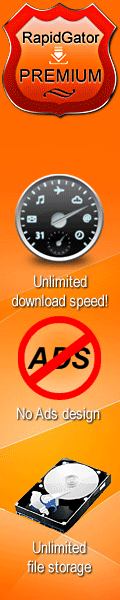Evernote 6.3.3.3502 Multilingual Portable | 70.2 MB
Evernote allows you to easily capture information in any environment using whatever device or platform you find most convenient, and makes this information accessible and searchable at any time, from anywhere.
EverNote is an application/service which lets you capture, store and sync anything on multiple devices. EverNote works on any OS, whether PC, Mac or phone and can capture anything you throw at it, from notes, to images, media or passwords. All your information is stored in the program and you can use tags and notes to categorize it.
Now that we can access the internet from almost anywhere and any device the difficulty is getting access to your information all at once. It can be store all online or you can keep everything synced up on all your devices.
If you have EverNote installed on your devices, all it takes is having an internet connection and pressing the 'Synchronize' button from the menu, to ensure that you have the same information stored on all devices.
EverNote is a very promising application that captures, stores and syncs any sort of information on all your devices.
Stop forgetting things. Capture everything now so you will be able to find it all later.
* Tasks and to-dos
* Notes and research
* Web pages
* Whiteboards
* Business cards
* Scribbles
* Snapshots
* Wine labels
What's New in This Release:
New:
You can save setting for viewing notes in a specific notebook, saved search, or tag-as snippets, cards, thumbnails, in a list, in reverse sort order. When you adjust your view of a note list, choose "Remember View Setting for..." from the drop down menu.
Google Drive Integration: Instead of pasting messy links to files, Evernote now includes thumbnail previews of Drive Content. You can also search your Drive from Evernote. Changes to files in Drive will sync automatically with your notes. There's even a handy icon in the Evernote toolbar to jump right into your Drive.
Improved:
Scrollbars now are available for ink notes. To create an ink note go to File > New Note > New Ink Note.
Fixed:
Many sync conflict issues: we've made several fixes so that you should see fewer note conflicts and more automatic merging of content when editing notes across devices.
An issue where Evernote for Business users were intermittently unable to write to some notebooks.
Highlighting of text in notes with embedded PDFs when using the find function (Ctrl+F) on High DPI screens.
Now that we can access the internet from almost anywhere and any device the difficulty is getting access to your information all at once. It can be store all online or you can keep everything synced up on all your devices.
If you have EverNote installed on your devices, all it takes is having an internet connection and pressing the 'Synchronize' button from the menu, to ensure that you have the same information stored on all devices.
EverNote is a very promising application that captures, stores and syncs any sort of information on all your devices.
Stop forgetting things. Capture everything now so you will be able to find it all later.
* Tasks and to-dos
* Notes and research
* Web pages
* Whiteboards
* Business cards
* Scribbles
* Snapshots
* Wine labels
What's New in This Release:
New:
You can save setting for viewing notes in a specific notebook, saved search, or tag-as snippets, cards, thumbnails, in a list, in reverse sort order. When you adjust your view of a note list, choose "Remember View Setting for..." from the drop down menu.
Google Drive Integration: Instead of pasting messy links to files, Evernote now includes thumbnail previews of Drive Content. You can also search your Drive from Evernote. Changes to files in Drive will sync automatically with your notes. There's even a handy icon in the Evernote toolbar to jump right into your Drive.
Improved:
Scrollbars now are available for ink notes. To create an ink note go to File > New Note > New Ink Note.
Fixed:
Many sync conflict issues: we've made several fixes so that you should see fewer note conflicts and more automatic merging of content when editing notes across devices.
An issue where Evernote for Business users were intermittently unable to write to some notebooks.
Highlighting of text in notes with embedded PDFs when using the find function (Ctrl+F) on High DPI screens.
http://rg.to/file/9e570813b848d0a317e421b37f791f2d/ae6ib.Evernote.6.3.3.3502.Multilingual.Portable.rar.html