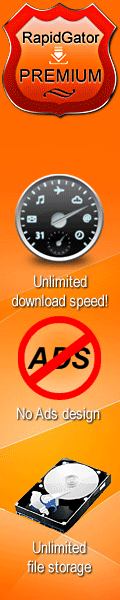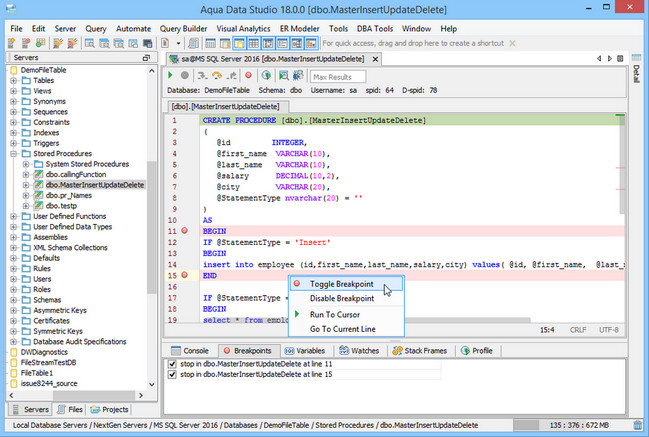
File size: 640/645 MB
Aqua Data Studio implements a reliable database administration system that can be used for browsing database contents and running SQL scripts. It provides support for multiple types of relational databases, such as MySQL, Microsoft SQL Server, Sybase, Oracle, DB2, Apache Cassandra, Derby and Hive, Informix, MongoDB, PostgreSQL, SQLite and more.
The main advantage of Aqua Data Studio is that it does not limit the number of servers you can connect to, which means that you can work with multiple databases simultaneously. Servers and database schemas are displayed in tree-view, for easier navigation and understanding of the structure.
Aqua Data Studio displays data in a structured manner, enabling you to create new tables or easily modify existing ones. You can change or create indexes, users, permissions and procedures, as well as edit the data definition language of a database object.
The integrated schema script generator assists you in creating SQL scripts. The editor features syntax highlighting, line numbering, auto-complete functionality and suggestions, all meant to significantly ease your work.
The application's feature set is completed by the integrated database administration tools, which enable you to manage instances, connections, sessions or storage capacity, as well as generate server statistical reports.
The IDE features debugging capabilities and allows you to easily import and export data using the dedicated wizards that can guide you throughout the entire process. The ER diagram generator allows you to obtain a graphical representation of the database structure, while the integrated query builder helps you generate and execute queries and view results displayed as 2D or 3D charts.
Aside from the above, there are more features waiting to be discovered in Aqua Data Studio. It is a scalable database management tool worth trying for handling large data sets.
New in Version 18.0
For the Aqua Data Studio version 18.0 release, we have added significant usability and functional enhancements to all our editors. We are also introducing schema synchronization which enables you to deploy differences from your source schema to your target schema. In addition, we now offer Visual Explain plans for Amazon Redshift and Teradata databases. We now support Google BigQuery Standard SQL syntax along with several new data types. Version 18.0 also offers a new tool called Connection Monitor which provides the ability to ping database connections on a periodic basis, refresh results in your Query Window at a specified interval, and turn on auto-commit after the idle threshold is exceeded.
Significant enhancements in Visual Analytics provide business intelligence users more ways to analyze their ever-growing data volumes quickly and efficiently. Added to this release are symbol map and bullet charts, fixed axes support, many new ways to sort your data, relative date filters, exporting to PDF files, redesigned calculated field editor, chart highlighting, and much more.
Whats New:
15284 : Bug : ADS : Open API - Data : Fixed the AQDataSet.saveAsExcel2007 method which fails to generate Excel workbook
15284 : Enhancement : ADS : Open API - Data : Added AQDataSet interfaces to specify column color
15282 : Bug : ADS : DB - Oracle : Oracle OCI : Fixed the incorrect driver message, while creating a connection with version 12c_1 and 12c_2
15276 : Bug : ADS : DB - Netezza : Fixed the extraction of database objects, which fails due to casing of string in SQL key words
15259 : Bug : DB - PostgreSQL : Fixed PostgreSQL Trigger extraction and scripting, to display UPDATE OF clause in CREATE TRIGGER
15256 : Enhancement : Q Analyzer : Added a File > Option setting for not restoring database connections upon ADS startup
15101 : Bug : DB - Sybase ASE : Extraction of parameters requires uint, ubigint & usmallint conversion to correctly store the type as unsigned
NONE : Enhancement : ADS : General : Added support to specify a secure storage username in Server Registration dialog
NONE : Bug : Visual Analytics : Dashboard - Fixed a Drag & Drop bug which was causing the dragged container's width to accidentally get reset
HOMEPAGE
https://www.aquaclusters.com
Download From Uploadgig
http://uploadgig.com/file/download/76e67c406a195714/BaDshaH_Aqua.Data.Studio.18.0.14.rar
http://uploadgig.com/file/download/cc2acb7fF90f69f9/BaDshaH_Aqua.Data.Studio.18.0.14.x64.rar
Download From Rapidgator
http://rapidgator.net/file/236fe011b8ab2977bfca911f6552cd6c/BaDshaH_Aqua.Data.Studio.18.0.14.rar.html
http://rapidgator.net/file/3f48d45d7dfe60f442b8a35fe9c43081/BaDshaH_Aqua.Data.Studio.18.0.14.x64.rar.html