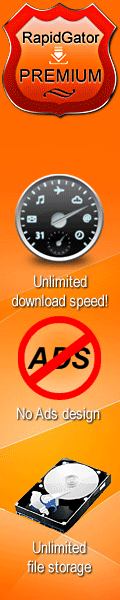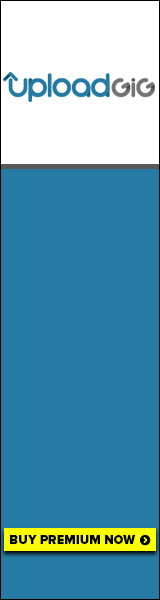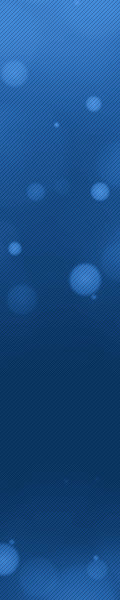PassMark BurnInTest™ is a software tool that allows all the major sub-systems of a computer to be simultaneously stress tested for endurance, reliability and stability. Anyone who has used computers for any period of time will understand the importance of having a stable system. The cost of a hardware failure can be enormous. If you are lucky your data will only become inaccessible while faulty components are replaced. If you're unlucky you can lose your files completely or have them permanently corrupted. Even if you have good backups, you can still lose days of work returning the PC to its pre-failure state. In many cases the lost data can never be replaced and businesses can be brought to their knees, with the loss of documentation, customer details and financial records.
The application includes the following additional features:
- Online help & PDF manual
- A customer style results certificate
- Support for printing results
- Logging of results to disk in user selectable levels of detail (in ASCII format & HTML formats)
- Timed test runs that will stop automatically at the expiry of the selected time or after a number of test cycles.
- The ability to save your results to disk as log file.
- 'Notes' and 'Machine ID' fields for storing your own audit information along with the saved log file.
- Support for copying the results to other applications (eg. MS-Word) via a variety of image formats. (BMP, GIF, EMF)
- The ability to select the level of load placed on each component, via the setting of a duty cycle for each test.
- Counters that count the total number of operations performed.
- An easy to use point and click interface
- Can be run from a USB drive or CD (under Windows)
- Summary system information including CPU type, CPU speed & Serial number.
- Temperature monitoring interface (with additional 3rd party Intel Active Monitor, HMonitor, MotherBoardMonitor and SpeedFan software)
- Laptop battery & UPS monitoring interface (with additional BatteryMon software)
- Support for production line automation and detailed logging
- RAM testing beyond the 4GB barrier in Windows 2000, XP and Vista (up to 64GB of RAM)
- Printer testing using raw print files, or standard B&W; or color testing
- MP3, Midi and Wave file playback for sound card testing
- Testing of up to 20 hard and floppy disks simultaneously
- Testing of up to 20 CD/DVD drives simultaneously
- CD / DVD testing using specialized test CD/DVDs (or use the complementary CD-Maker software). CD burner testing
- Windows shutdown and cyclic reboot testing (with complementary Rebooter software)
- Scrolling 'H's for Electromagnetic Compliance (EMC) testing to ANSI standard C63.4-1992
- Video RAM testing
- Testing the playback of Videos
- Support for SMART hard disk parameter checking
What`s new:
- Added a benchmark test phase for USB3 as part of the test
- Added USB3 low level error reporting to the trace level log
- Added new error message to 2D test when EMC + test pattern test is selected and only 1 monitor is present
- Added OBEX FTP transfer type to bluetooth test
- Made some changes to disk test to skip butterfly test when running Cylic pattern and an SSD is detected
- Now filtering "Bluetooth" named network cards from "All available ethernet" and "All available 802.11" network test options
- Added "Microsoft Virtual" to list of filtered out adapter form network test to account for "Microsoft Virtual WiFi Miniport Adapter" and "Microsoft Virtual WiFi Miniport Adapter"
- Fixed a bug where the advanced net test window was not updating the statistics when running the test on a teamed group of network cards. Sent/Recv is now displayed but load and load balancing is not available (missing performance counters).
- Fixed a bug with management console inital connect not sending all the system information across
- Removed whitespace padding in some HTML output
http://rg.to/file/e5a8a8bc30e73d16160ccdf6c7c1866a/dgyx6.PM.BIT.P.8.1.B.1016.F.rar.html