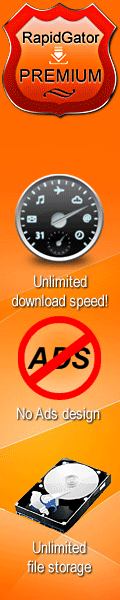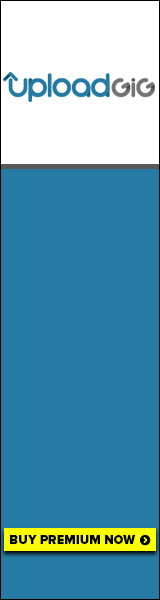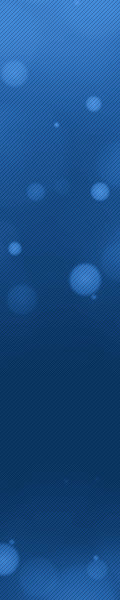Serenity Editor v5.0 | 4 Mb
Editor, software for checking spelling, usage, grammar, and style, is compact and fast. Its professional critiques of usage and style help writers edit and polish their work. It checks for many spelling mistakes that other checkers miss and for myriads of common stylistic flaws that other checkers ignore. It is useful to students from junior high school through college and to professional writers in any field. Editor runs on WindowsВ® 2000, XP, Vista, 7, and 8, requiring fewer than 8 MB of memory and disk storage. It reads documents composed in Word and in plain text. It will also read many documents in WordPerfect, RTF, and HTML formats. A ten-day trial copy is available free on the Internet.
Editor's extensive writing-reference screens, available at a mouse click or keystroke while reviewing the program’s analysis, provide des-
criptions and illustrations of each writing problem Editor finds. The onscreen Writer’s Manual contains helpful discussions of writing as well as information about using the program to improve a writer’s work.
Editor finds more than 200,000 common writing errors and problems in more than 50 categories of punctuation, spelling, grammar, usage, and style. With its comprehensive databases, sophisticated analysis routines, and writer-friendly interface, Editor far outperforms other editing programs in the number of problems it identifies and the accuracy of its comments.
Editor does not base its suggestions on dubious statistical norms. It does not impose discredited Zombie Rules or offer haphazard lists of homonyms and synonyms as writing enhancements. It is not a click-to-fix editing program; in most cases, Editor points out problems and raises questions rather than imposing answers. Writers do the editing and remain the judges of what they want to say.
An extensive comparative study shows that even the best performers among other editing programs correct fewer than 35% of the grammatical errors that a good human editor would find in the test documents. Editor corrects more than 70%.
(Computer programs cannot find errors that depend not on words but on their meanings.) Typically, more than 40% of other editing programs’ comments on a text are miscorrections or mistakes. Editor is wrong less than 10% of the time.
British and American writers benefit from Editor’s extensive knowledge of both major dialects of English. It finds thousands of writing mistakes specific to each dialect as well as many tens of thousands common to both, and can help writers used to one dialect who want to write in the other.
Editor is flexible: any of its categories of analysis can be turned off or on to suit a particular writer’s needs and habits. And it is affordable at only $55 for the Standard version or $75 for the Word Add-In version.
Editor cannot teach you how to write, but it can help you write better. Download the free ten-day trial and find out for yourself why serious reviewers like Editor and why our customers say that Editor helps them write successful papers, prepare books for publication, and save money.
Our latest edition of Editor, 5.0, was released in April, 2015. A description of its features can be found here. We added a leading Mac grammar checker to our comparative study, described below.
Does Editor run in Office 2013? Yes; see our FAQ "Does Editor work with 64-bit versions of Word?" Does Editor run in Windows 8? Yes, but it makes no use of Windows 8's touch-screen interface. Editor is well suited to the more traditional interface available in Windows 8, re-emphasized in Windows 8.1, and (we hear) standard in Windows 10 (in preparation)..
What's New
Version 5.0 has been in preparation for more than a year. Following are some of the new features and USAGE-dictionary additions.
The Manual and some Reference screens have been revised for coverage and clarity.
Editor will now automatically install and run in either a 32-bit or a 64-bit Windows partition, which means in any Windows version from 2000 through 8.1. Whether Word is installed in 32-bit or in 64-bit Windows, a new Word Add-In installer will find and adapt to it. (We recommend installing Editor in the 32-bit (x86) partition, as Microsoft currently recommends for Word itself, but that is not essential.) We have eliminated possible conflicts between our (optional) Word Add-In and some other programs' add-insвЂ"caused by sloppy programming on their partвЂ"by giving Editor its own tab on the Word task bar or ribbon.
The Word Add-in has a helpful new feature that will appeal especially to good writers and to writers whose abilities are improving as they use Editor. A new Exclude button on the Word Add-In display window automates the setup and maintenance of a list of terms the user wants to banish from USAGE's analyses. Editor has always had such a list, but in earlier versions, it needed to be maintained by hand. (If you already own a copy of Editor, there's an older description of the Exclude list in the Manual, chapter 4, section 7). The writer who finds words and phrases that need not be continually flagged in that writer's work can click the new button to have them excluded from Editor's notice. They can readily be restored later, if appropriate.
The Exclude list is an excellent way to reduce the number of unneeded messages from the CONSIDER dictionary, for example, which casts a wide net over terms that are easily confused by inexperienced writers and terms whose subtle differences can be missed even by accomplished writers. With judicious use of the Exclude feature, writers can progressively custom-tailor Editor's USAGE output to their particular writing needs and habits. The newly revised Manual explains how users of the Standard version can also build and maintain an Exclude list efficiently.
Improvements to Editor's USAGE database. Additions to the six USAGE dictionaries since version 4.5 total about 13000 items. Editor now flags more than 24,000 usage mistakes, 46,000 contextual-spelling errors that Word's spelling checker does not catch, 57,000 wordy or redundant phrases, 55,000 clichГ©d, overworked, and trite sayings, and 13,000 commonly confused or misused terms. From thorough comparative testing (see our "comparisons" web page for details), we know that Editor is more than three times as thorough as any other English grammar checkerвЂ"and five times as thorough as the most widely promoted one.
In checking for writing problems, moreover, Editor makes far fewer mistakes than other checkers, greatly reducing the likelihood that by changing a text according to Editor's suggestions, a writer will introduce new mistakes--a drawback of using most other checkers. This likelihood can be devastating: by accepting all the "corrections" of the most expensive grammar checker in our tests, a writer would introduce more new mistakes in spelling, grammar, and style than the total of the ones corrected, thereby making the writing worse rather than improving it.
To be of more help to good writers, we have considerably improved the CONSIDER dictionary. In addition to querying frequently misused words and expressions, CONSIDER has an enlarged vocabulary of subtle differences that good writers should attend to. An "heir apparent" is not the same as an "heir presumptive," for example; a country is geographical where a nation is political; a median is seldom a mean; prone and supine are opposites; and so on. We think CONSIDER will be especially helpful in the final stages of polishing a document.
Verbs ending with -ize-are no longer identified by Editor as exclusively US spellings. They are now fully accepted as alternatives in UK English. But the program still marks those -ise endings that are traditional in British English as UK only, so that US writers can avoid them if they wish. From the Oxford Dictionaries website, we have extended our list of terms that differ between the US and UK dialects. But we have marked the UK equivalents of most items identified as US English as ? because of the rapid adoption of US spellings and usages in the UK. The changes go the other way, too, but US English speakers are more insular--they don't watch much UK television, for example--so fewer UK terms are being adopted by US users than the other way around.
After discovering by test how poor Word's checker is at identifying and correcting mistakes with irregular verbs, we extended Editor's coverage of them. The program does not catch all irregular-verb mistakes, but it corrects many more than in previous versions and many more than Word's checker does. We hope second-language writers, in particular, will find these additions helpful.
We have enhanced Editor's ability to decide when hundreds of common nouns like breakaway, handout, layoff, pickup, and touchdown are wrongly used as verbs and should therefore be spelled as two words. We've done the same with words like checkin, hangup, playoff, and tuneup that should be spelled with either a space or a hyphen, depending on whether they are verbs or nouns in a writer's sentence.
Editor is more helpful with those pesky hyphens, especially in dealing with numbers: "four fifths" may be liquor bottles, but a "four-fifths share" and "four-fifths of the voters" need hyphens. Editor also advises writers when they wrongly hyphenate some -ly adverbs--words that should never be hyphenated in compounds--but encourages hyphenation of the hundred-odd -ly adjectives that should be. Word doesn't know about these.
We tripled Editor's collection of oxymoronsвЂ"phrases like "icy hot," "negative growth," and "clearly confusing,"вЂ"whose terms contradict each other. These common phrases are not mistakes, but they may be clichГ©s and, if not used deliberately, can be distracting to the reader.
We made a foray into the ePublishing world, notorious for its lack of proper editing, and found that Editor can help eBook authors with many of the common contextual-spelling mistakes they make and with many basic punctuation errors, as well as with the wordiness, clichГ©s, and misused words that characterize much eBook prose.
http://rapidgator.net/file/06d516bb3f46cdfce02f3b235df9a1ff/Editor_5-0_MFTSOFT.rar.html
http://www.gboxes.com/k04o2nux6to3/Editor_5-0_MFTSOFT.rar