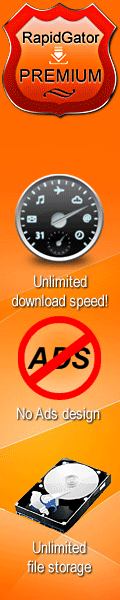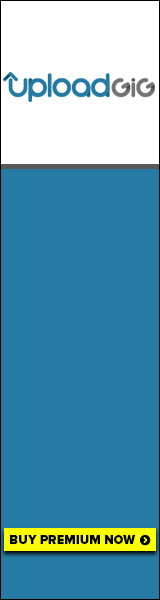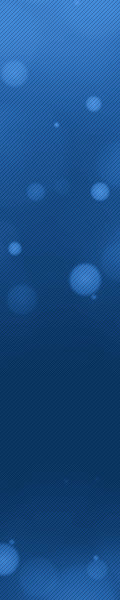Sparkol VideoScribe 2.1.2 Pro Portable
Sparkol VideoScribe 2.1.2 Pro Portable | 41 MB
VideoScribe is a unique way to create engaging animated videos quickly and easily. You are empowered to bring impact to your message without technical or design knowledge. You can create amazing marketing videos, instructional talks, add a visual to your talk or story, bring illustrations to life, show text, logos or photos and keep any audience captivated.
VideoScribe features
- New quick start guide
- Search your projects
- Improved memory management to reduce crashing
- More language options for fonts
- Choose the frame rate for WMV and PNG/JPEG sequence output
- Save the render settings from your last export
- cmd+ shortcuts for Mac
- More responsive hints
- General timeline improvements
- and all the great features from version 2.0
What's new in VideoScribe PRO Edition 2.1:
1) Animated GIFsВ use in your scribes
Choose from the 200 new GIFs available in the image library or import your own. You can also adjust the length of each GIF loop and have several running at once.
2) Charts and graphsВ create from your data
Click the charts and graphs icon, enter your data, choose a pie, bar or line chart, select your colour scheme and VideoScribe formats it into a unique graph for you.
3) Rulers and guidelinesВ be more precise
Drag the ruler down or across to create guidelines for a more precise placement of your text and image elements.
4) New controlsВ save valuable time
Double-click on an element to bring up its properties no need to select it from the timeline and click on the change properties icon.
5) People images hundreds more added
Use one of the 47 new people characters, each available in 10 poses. That over 400 new people images.
6) HandsВ use 13 new styles
Choose from 13 new hand styles with a mix of old and young, male and female and a variety of skin tones.
Improved functionality:
1) Colour paletteВ wider range added
A more diverse range of colours has been made available for your text and image silhouettes.
2) File finderВ remembers where you last saved
Version 2.1 remembers the last place you exported a scribe to, so you would not have to specify the location all over again.
3) Stability and recoveryВ log back in immediately
You can now log back in immediately if a crash occurs, instead of having to wait 5 minutes before getting back to your scribe.
4) Move-inВ images move on axis
The move-in function now forces images to move along their axis, instead of moving from the center edge of the canvas.
5) FontsВ optimized for faster upload
The font import process is now quicker and more memory efficient.
What's new in version 2.1.2:
- Better rendering capability
- Stability improvements from 2.1
- Animated GIFs
- Charts and data
- Rulers and guides
- New hand sets added
- More colors in palette
- Enhanced timeline
- Hundreds of new images
VideoScribe is a unique way to create engaging animated videos quickly and easily. You are empowered to bring impact to your message without technical or design knowledge. You can create amazing marketing videos, instructional talks, add a visual to your talk or story, bring illustrations to life, show text, logos or photos and keep any audience captivated.
VideoScribe features
- New quick start guide
- Search your projects
- Improved memory management to reduce crashing
- More language options for fonts
- Choose the frame rate for WMV and PNG/JPEG sequence output
- Save the render settings from your last export
- cmd+ shortcuts for Mac
- More responsive hints
- General timeline improvements
- and all the great features from version 2.0
What's new in VideoScribe PRO Edition 2.1:
1) Animated GIFsВ use in your scribes
Choose from the 200 new GIFs available in the image library or import your own. You can also adjust the length of each GIF loop and have several running at once.
2) Charts and graphsВ create from your data
Click the charts and graphs icon, enter your data, choose a pie, bar or line chart, select your colour scheme and VideoScribe formats it into a unique graph for you.
3) Rulers and guidelinesВ be more precise
Drag the ruler down or across to create guidelines for a more precise placement of your text and image elements.
4) New controlsВ save valuable time
Double-click on an element to bring up its properties no need to select it from the timeline and click on the change properties icon.
5) People images hundreds more added
Use one of the 47 new people characters, each available in 10 poses. That over 400 new people images.
6) HandsВ use 13 new styles
Choose from 13 new hand styles with a mix of old and young, male and female and a variety of skin tones.
Improved functionality:
1) Colour paletteВ wider range added
A more diverse range of colours has been made available for your text and image silhouettes.
2) File finderВ remembers where you last saved
Version 2.1 remembers the last place you exported a scribe to, so you would not have to specify the location all over again.
3) Stability and recoveryВ log back in immediately
You can now log back in immediately if a crash occurs, instead of having to wait 5 minutes before getting back to your scribe.
4) Move-inВ images move on axis
The move-in function now forces images to move along their axis, instead of moving from the center edge of the canvas.
5) FontsВ optimized for faster upload
The font import process is now quicker and more memory efficient.
What's new in version 2.1.2:
- Better rendering capability
- Stability improvements from 2.1
- Animated GIFs
- Charts and data
- Rulers and guides
- New hand sets added
- More colors in palette
- Enhanced timeline
- Hundreds of new images